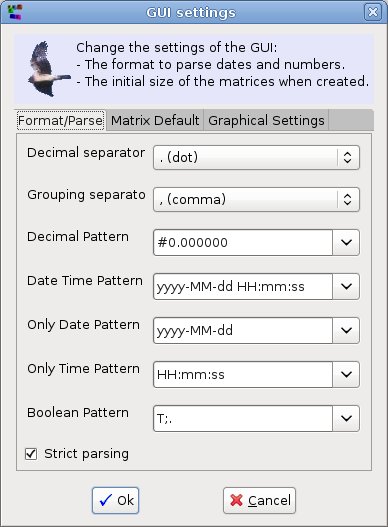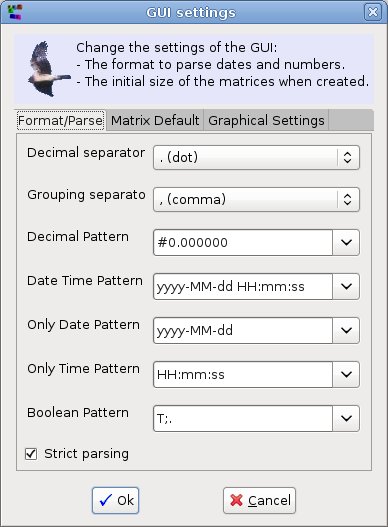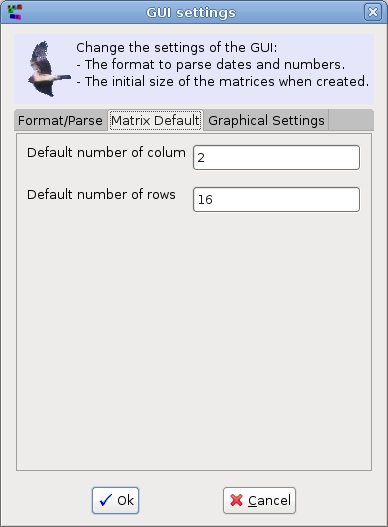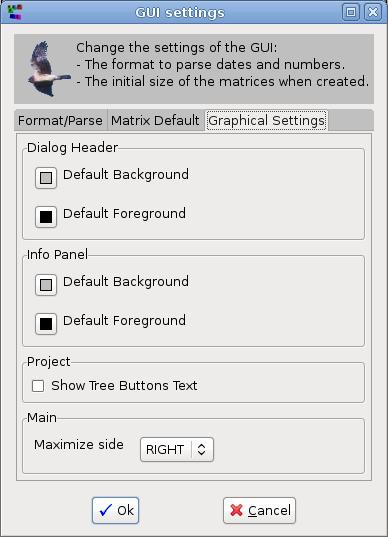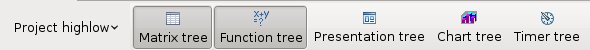The
GUI Settings Dialog
It is composed by
two tabs. In the first tab, Format/Parse, you
define all the
format configuration
for dates, numbers and booleans in the GUI:
This
configuration
is valid both for for all the dialogs (charts and timers definitions)
and for the matrix editor
and the
matrix viewer.
The presentation
viewer uses own formats defined for each matrix and text.
The date/time
format is defined in 3 different ways (date/time, date only and time
only) because:
- parsing
date/times and dates can be different and in the matrix editor we need
to parse both.
- to define a periods exclusion in
a timer you need to parse times.
In the second tab,
Matrix Default, you define the default initial size
in the matrix size dialog
when you
create a matrix:
The
application remembers the last size entered when you create a new
matrix but, if restarted, uses again the GUI settings.
The 3rd tab, Graphical
Settings, allows you to specify the background and
foreground colors of:
- the Dialog
Header, the header on top of the dialog windows giving a
brief explanation about the window purpose.
- the Info
Panel, the panel in some windows (for example the Item Selection Dialog)
that shows you details on a selected item.
Using the Show Tree Buttons Text checkbox you can choose for the show/hide
buttons on the top of the trees in the main window to show only
pictures:

or to show pictures+text:
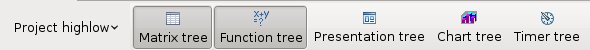
The first representation is more compact, the second more informative.
When maximized, the Matrex main window does not cover the whole screen, but its width remains the same as before it was maximized.
With Maximize side you can decide if it has to move totally on the right side of the screen or totally on the left side of the screen.