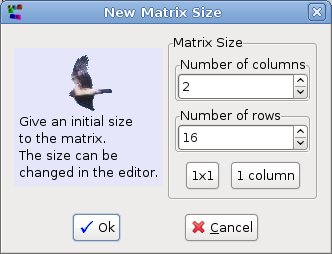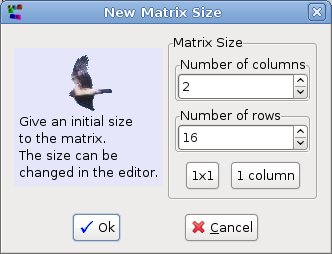The Matrix
Size dialog
The
Matrix Size dialog is used to set the initial size of a new matrix.
The
system remembers
the values
you enter in this dialog, so each time you open it you will find the
values written the last time.
The first time you open this dialog, the number of columns and rows are the same as set in the GUI settings dialog.
If the number of columns
of the
matrix is one, like in the picture, you are actually creating a
vector.
Since it happens frequently to create vectors and
also 1-element matrices in Matrex, two buttons make this
operations quick:
- The 1 column button changes the number of columns to 1, to create a vector.
- The 1x1 button changes both the number of columns and rows to 1, to create a 1-element matrix.
There
is no "1 row" button, because Matrex is optimized to work with 1-column
vectors, so using matrices composed by 1 row is computationally
expensive.
Clicking on the Ok
button you open the
matrix editor.
Pressing
Cancel you
close the dialog and no matrices is created or edited.