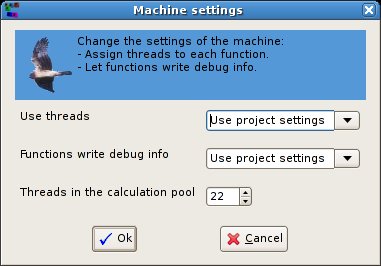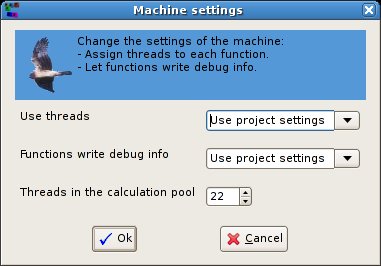The Machine
Settings Dialog
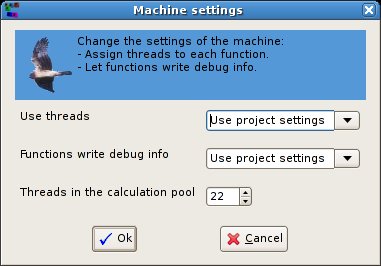
These are the available settings:
- Use threads:
if set to yes, each time a function needs to be
recalculated (because for example one of the input matrices changed
content) a new thread is started (from a thread pool) and the
recalculation is done in this thread.
This means
that more functions can be recalculated in the same time, avoiding the
problems that happen sometimes with the spreadsheets, when a long
operation takes the control of the whole spreadsheet and nothing else
can be done until it is finished. Moreover, since the GUI is runned in
a different thread, the GUI is not blocked by the functions calculation.
If
set to no, the same thread is used for all the
functions and the GUI. This can be useful if the behaviour of the
system is confusing with the option active. I personally never had
problems in Matrex with threads, but I think it is a good idea to leave
this possibility open.
If set to Use
projects settings, the use of threads depends, for each
project, by the project's
value of the equivalent setting. This means
that the functions of some projects can be calculated in different
threads, the functions of other projects can be calculated in the main
application thread (which is the same one of the GUI).
- Functions write debug info: if
set to yes, the functions have the possibility to
write debug information in the log. This can be useful for example to
trace a function's behaviour when it does not calculate correctly.
If
set to no the functions cannot write debug
information on the loClicking
on the OK
button the dialog is closed and a message box requires to restart the machine for the settings to be effective.
g, and this gives better performances.
If
set to Use projects settings, the settings of each
project decide if its functions write debug in the log.
- Threads in the calculation pool: if threads are used, this is the maximum number of threads that can run in the same time in this machine, i.e. the maximum number of functions that can be calculated simultanously.
If
this number has been reached, the next calculation can only be done
when a thread becomes available because another calculation is
terminated.
This number is valid for the whole machine, so the
threads have to be shared among all the projects running in the machine
in the same time.
Clicking
on the OK
button the dialog is closed and a message box requires to restart the machine for the settings to be effective.
Clicking
on the Cancel
button the dialog is closed and no settings are changed.