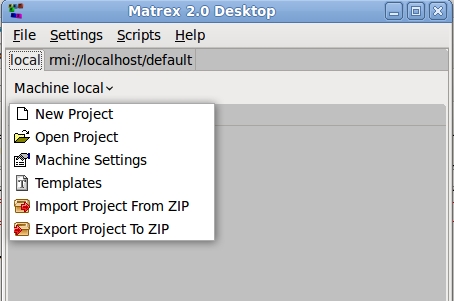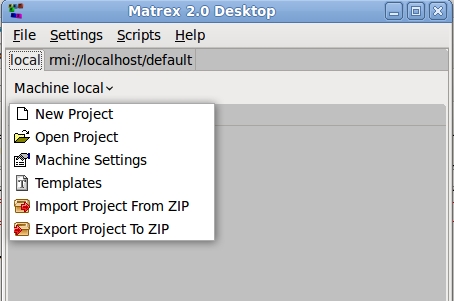The Local Machine Tab Menu
On the top of the local machine
tab
there is an arrow button menu. The menu has the following entries:
- New Project: to create a local project
- Open Project: to open an
existing local project. You can find a detailed explanation in
the local projects description.
- Machine Settings: to
hange the machine
settings, which determine the behaviour of that specific machine
(the local machine or a remote server).
- Templates: to show the templates tree in a
new window, where you can edit the templates
in the machine.
- Import Project From ZIP: to
import a project from a zip file
previously exported from Matrex.
After you clicked on the menu entry uou need to:
- Select the zip file to import.
- Give a name to the project (by default the same as the zip
file name).
- Select the directory which will contain the project directory.
The project directory containing the project content is created.
- Export
Project To ZIP: to export a project to a zip file.
A Matrex project is a composed by several files in a directory tree:
one file for the project, one file for each item (matrix, function...).
This structure makes it very easy to understand the content of the
project and to modify it manually if something goes wrong, but to
difficult to copy, move or send it to someone.
To solve this problem, you can export the project to a zip file.
To do that, click on this
menu item. You need to:
- Select the project file (project.mxp) for the project you
want to export.
- Write the path of the final zip file (by default the file
name is the same as the project name).
The zip file is saved and you can copy, move or send it.