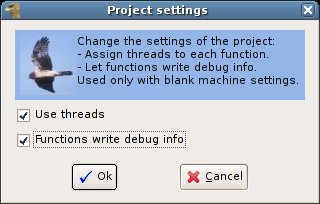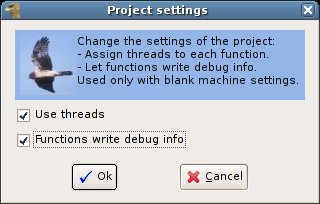The Project
Settings Dialog
This dialog is used to
change the
settings for a single project.
It
contains the following options:
- Use threads:
decides if the application assigns the calculations of the functions of
this project to different threads. It is applied only if the equivalent
machine setting
is not set (Use projects settings).
- Functions write
debug info: decides if the functions of this project can
write debug info. It is applied only if the equivalent machine
setting is not set (Use projects settings).
Clicking
on the OK
button the dialog is closed and a message box requires to restart the machine for the settings to be effective.
Clicking
on the Cancel
button the dialog is closed and no settings are changed.