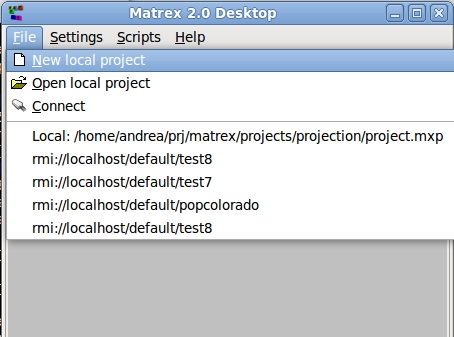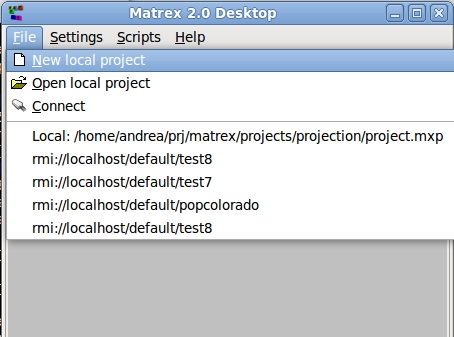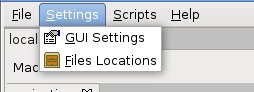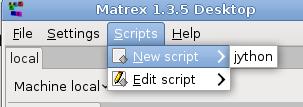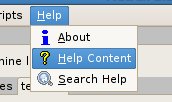The Top Menu
It's the menu on the top of
the main
window.
In the File section you can:
- create a local project
and open an existing one. You can find a detailed explanation in the local projects description.
- connect to a server
- open a recently used project (local or remote)
The top menu contains also a Settings menu to change the application's
settings:
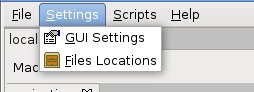
The Settings menu contains:
- the GUI Settings menu
item, to change the GUI settings
(date/number formats, matrices default size).
- the Files Location menu, to specify
the locations of templates, additional libraries and scripts. In this
way it is possible, for example, to add a plugin without writing inside
the Matrex directory (which should be read only).
The top menu contains also a Script
section, which allows to create
and edit
scripts to use in the templates.
In the Help section
you find all
you need to understand the application and get help:
- an about dialog
- the Help Content menu
item, which opens the web browser on the help content
page, which lists all the available help pages.
- the Search Help menu item, which opens the Search Documentation Dialog,
which searches full-text on
the help pages.
Another way to get help is to press F1 (or Ctrl-F1): it shows the help
page
about the current window.