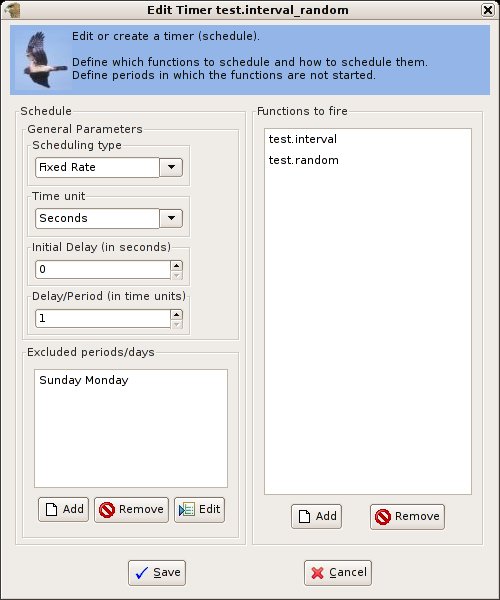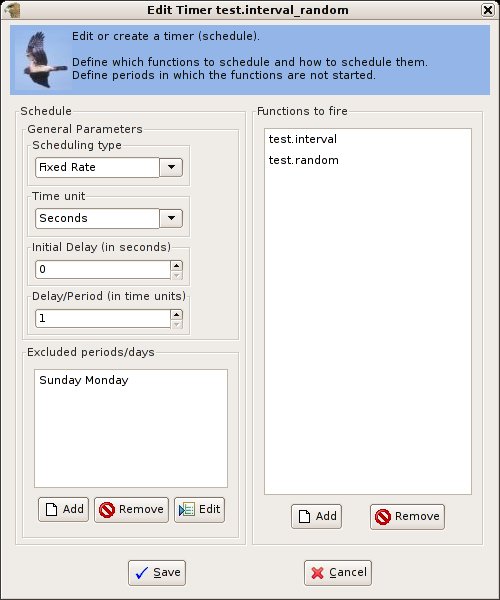The
Timer Editor
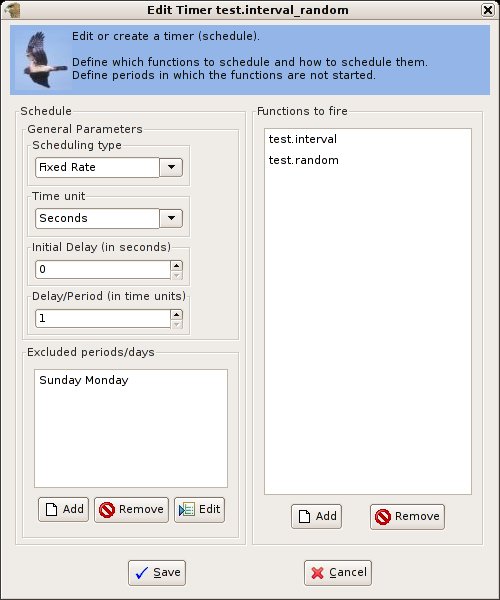
The
timer editor is used to edit timers.
The editor is
divided in two panels, called Schedule and
Functions to fire. The Schedule panel
In
Schedule you define when and how the timer ticks:
- Scheduling type
defines
if the functions need to be recalculated at fixed rate
or fixed delay. This is because the function
execution can take a certain time.
For example suppose the
rate at which the timer ticks is 15 seconds and that the function
execution takes10 seconds. If you choose fixed rate the timer will tick
every 15 seconds, independently by the function execution time. If
instead you choose fixed delay the timer will wait 15 seconds to tick
after the end of each function execution.
So choosing fixed
rate the functions will fire with the pattern 0, 15, 30, 60 ...
Instead
choosing fixed delay the functions fill fire with the pattern 0, 25
(10+15), 50 (25+10+15), 75 (50+10+15)... - Time
unit defines the time unit used for the timer. The timer can
tick every N seconds, hours or days.
- Initial
delay defines the seconds to wait from the moment the timer
has been loaded (because the timer has been added to the project or the
project containing the timer has been loaded) to the moment it will
tick the first time.
- Delay/period
is the N that we mentioned when
defining the timer's time unit. It is the number of units to wait
between two ticks of the timer (number of seconds, hours or days).
- Excluded
periods/days defines a list of periods in which the timer
does not tick. To add a new period to the list click on the Add
button, to remove a period from the list select it and click on the Remove
button (you will need to confirm), to update a period in the list click
on the Update button.
Clicking on the Add
button you open the exclusion
dialog. with which you can add exclusion periods. Clicking on
the Update button the exclusion dialog
appears, with the content of the
selected exclusion period.
The
Functions to fire panel
The Functions
to fire panel
contains the list of functions that are recalculated each time the
timer ticks.
The Add button on the
bottom of
the list opens the function
selection dialog. The function you select
is added to the list.
The Remove button on the
bottom
of the list removes the selected function from the list (you need to
confirm).