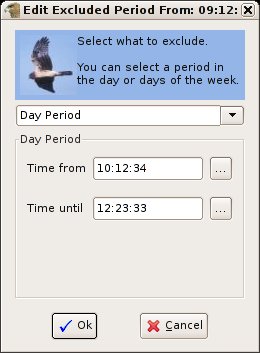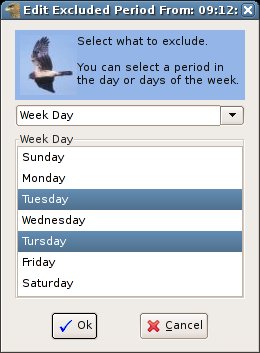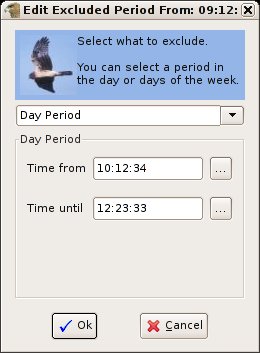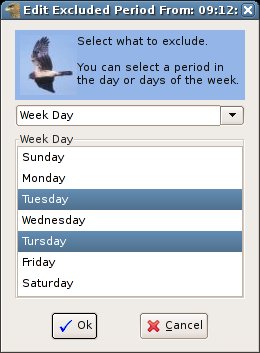The
Exclusion Dialog
The exclusion
dialog is used to remove periods from the configuration of a timer, so
that the timer does not tick in that periods.
There
are two types of exclusion periods:
- Day Period,
in which you exclude a period of the day from the timer tick, so that
in that period, every day, the functions recalculation is not fired.
The period has to be entered as time in the format defined in the GUI
settings dialog. Using the ... button you can select the time from a
time picker.
- Week Day Period,
in which you exclude days of the week from the timer tick. Select in
the list the days you want exclude (use the shift, control buttons
together with the mouse):
Clicking
on the OK
button the dialog is closed and the
period
is added to the excluded periods list.
Clicking on the Cancel button the
dialog is closed and nothing is returned.