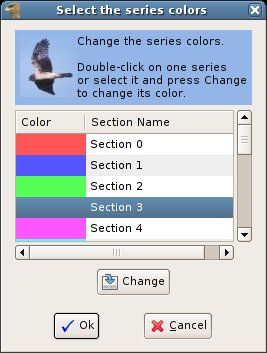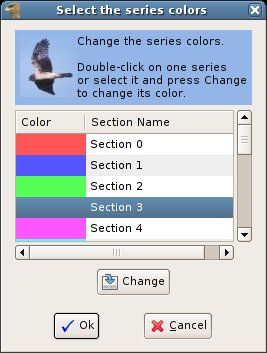The Series
Color Dialog
The
series color dialog can be
used to:- Change the colors of the chart series in a
category, xy or time chart.
- In case of a pie chart,
change the colors of the pie
sections.
Since
the way the dialog works is the same for sections and series, we will
speak here about sections. The same concepts are valid for series.
The
dialog shows at
the start the default colors of the first 35 sections of the chart, in
the same order. The N sections of the chart get the color from
the first N rows of this list.
Change
button
you can change its color with the color selection dialog.
To do the
same you can also just double-click on the row.
If
you press
the OK
button the chart sections assume the colors in the list.
If
you press Cancel
the dialog closes without to change the colors in the chart.