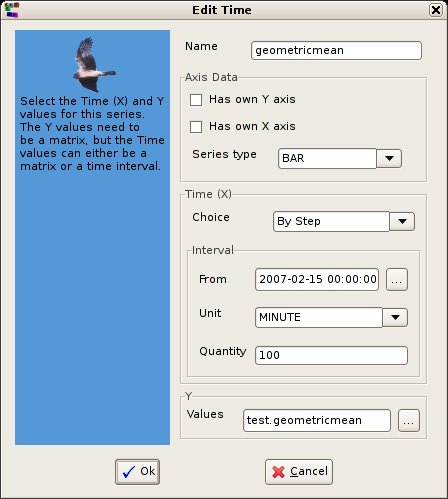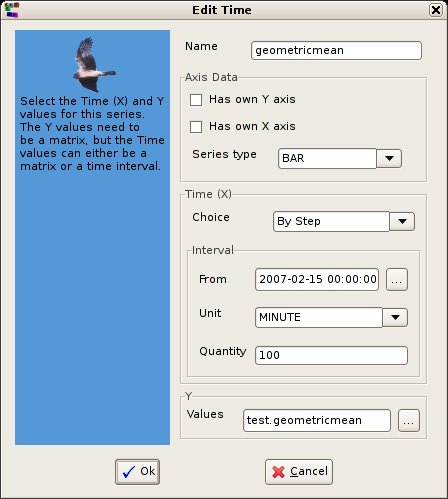The
Add Time
Dialog
This is
the
dialog to enter time
series in a chart.
Here you:
- Specify
the series name.
- Select the Y
matrix using the
matrix selection
dialog opened by the ... button on the Y
values panel.
- Choose
the type of X values (Time
Choice) between By Dates and By
Step.
If you choose By Dates you select the X matrix
(Dates)
in the same way as the Y matrix.
If you choose By Step you
will specify the start of the interval as date/time value as specified
in the GUI settings. You can enter the date/time
value directly or, by clicking on the ... button, using the date-time
picker dialog.
In
the Axis Data
panel, you need to tell the type
of matrix
(line, bar, area...) and if the matrix has its own axis (x or y).
If the series has its own axis the it is display using the whole
available space (horizontally or vertically), independently by the
other series.
Clicking
on the OK
button the dialog is closed and the series is added to the chart.
Clicking
on the Cancel
button the dialog is closed and nothing is added to the chart.