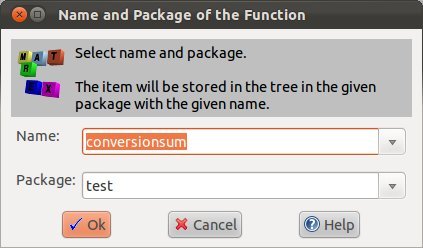
In this dialog you select the name
and package of a new item (matrix, function...).
The nameis a text without dots (.), starting with a letter. The name can be written or chosen from a list of the available names (for example to give the same name to a function and its output matrix).
The package is a sequence of texts divided by dots (e.g. pack1.pack2.pack3). The package can be written or chosen from a list of the available packages.
The name is used as file name for the file that contains the item and the package is the relative directory in which the file is saved (the package concept is the same as in Java).
Click OK to create or rename the item.
Cancel stops the item creation or renaming.
The nameis a text without dots (.), starting with a letter. The name can be written or chosen from a list of the available names (for example to give the same name to a function and its output matrix).
The package is a sequence of texts divided by dots (e.g. pack1.pack2.pack3). The package can be written or chosen from a list of the available packages.
The name is used as file name for the file that contains the item and the package is the relative directory in which the file is saved (the package concept is the same as in Java).
Click OK to create or rename the item.
Cancel stops the item creation or renaming.