Matrex is an IDE
When you open Matrex (with a project) the GUI looks more like a development tool than a spreadsheet.
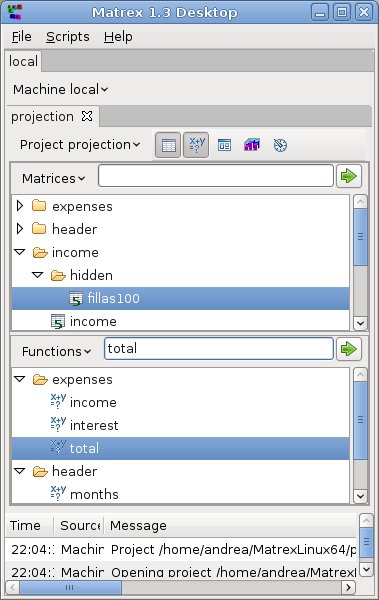
It contains:
- One tree for each kind of item in the project (matrices, functions, presentations, charts, timers). You can decide which ones to display and which ones to hide (in the picture matrices and functions are visible).
- Several tabs, one for each project.
- A message view, showing errors and information messages.
To change an item (matrix, function, presentation, chart, timer) you open its editor using the popup menu on it.
To get other functionalities (get info on the item, comment it, rename it, etc.), you use the same popup menu in the tree.
This makes things quite different from a classic spreadsheet:
- The spreadsheet (presentation) is not the main part of the interface: you open it only when you want to view it or edit it.
- You have a better control, having all the items you work with organized on trees, each with a path and a name. You can browse the tree or search in it, using the search bar on the top of it.
- The system does not update the GUI continously when items are recalculated, only when you are viewing them. This can give a significant performance improvement.
- You are able to see multiple projects (the equivalent of workbooks) in the same time without getting confused.
- Since editors and viewers are independent, it cannot happen that your data change when you are editing it, giving you errors.


