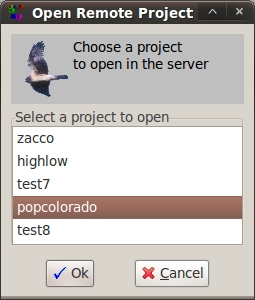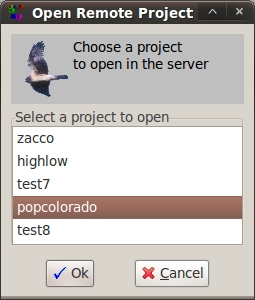Open Remote Project Dialog
The Open Remote Project dialog is used to open a project in a Matrex Server, i.e. to use your Matrex Desktop as a remote GUI to interact with that project, that resides on the server.
The dialog shows a list of
the projects that are available in the server. This
makes sense because all the projects are located in the same directory
in the server (by default srvprj).
Selecting a project in the list and pressing Ok the project is loaded in its own tab, in the same way as a local project.
Pressing Cancel the dialog is closed without opening any project.