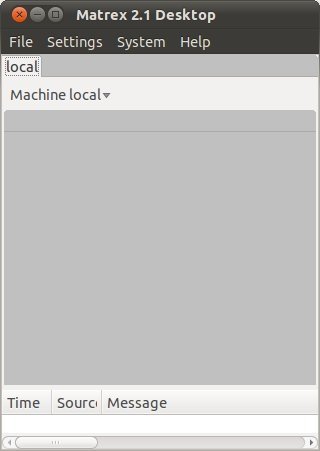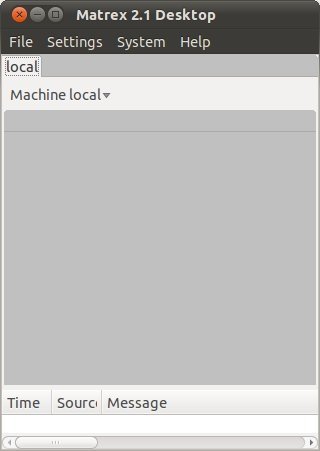The Main Window
This is the window that appears when the application is started.
It is the "control center" of Matrex.
It is divided in 3 parts:
Being
a "control center", this window is not supposed to use the whole
screen, therefore maximizing it the window keeps its original width,
maximizes its height and is pushed on one side of the screen.
What to do?
Once the window is open, what you can do with it?
You can:
Keys instead of menus
For the most common actions (new, edit, info, remove...) a key or
combination of keys can be used instead of the menu, normally a letter or
number key together with the Ctrl key.
When this is possible, the combination is written in the menu choice.