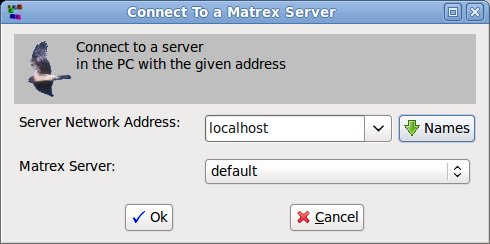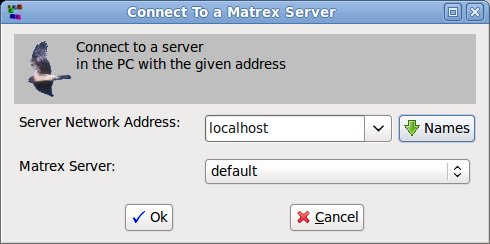Connect Dialog
The connect dialog is used to connect to a Matrex Server, in order to open remote projects on that server.
Since there can be more than one Matrex Server running on a computer you need to:
- choose the computer running the Matrex Server to which you want to connect
- select the Matrex Server to which you want to connect in the chosen computer.
You choose the computer using the Select Network Address combo box: you can enter the computer IP address or you can select it from a list of previously entered addresses,
The address can be added as a domain name (e.g. localhost) or as a real ip address (e.g. 196.112.44.53).
If the connection to the computer is successful, you can choose the server in the Matrex Server dropdown list. If the Matrex Server was installed without changing its default configuration, it is called default.
Clicking the Ok button (Cancel closes the dialog without doing anything), you have to login to connect to the server.