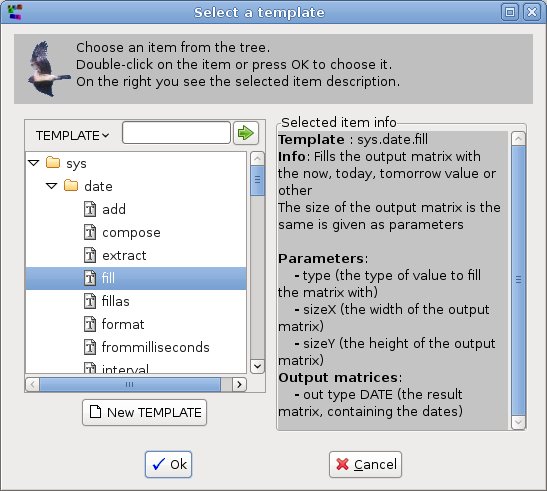
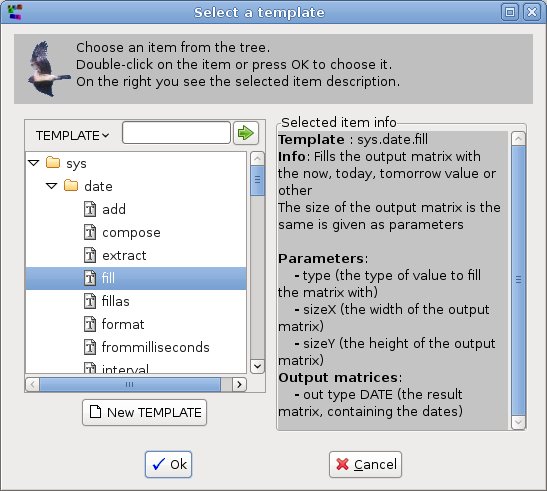
Here you select the template for your function. For example, if you want to sum two numerical matrices together, you can select the plus template.
The dialog is composed by the template tree on the left and a description of the currently selected template on the right. Selecting a different template on the tree its description appears on the right.
There is also the possibility to search the template by a text contained in its description.
In the menu over the template tree there is a Search choice:
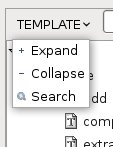
Clicking on it the template search dialog appears, which allows you to find a dialog in the tree by its content.
Clicking the OK button the template selected in the tree is returned.
Clicking the Cancel button the dialog is closed but nothing is returned.