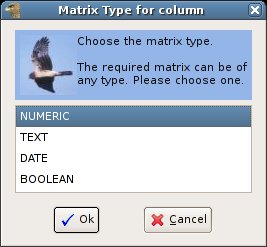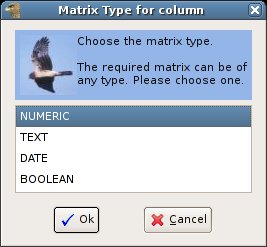The Matrix Type Dialog
Here
you select the type of a new matrix.
You can have a numeric,
text, date or boolean
matrix.
This dialog is normally used when you need to enter a matrix, for example as output of a function, but there is no restriction on its type (the type is ANY).
Select the type and click the
OK button
or double-click on the type to close the dialog and return the matrix
type.
Clicking the Cancel
button the dialog is closed but
nothing is returned.