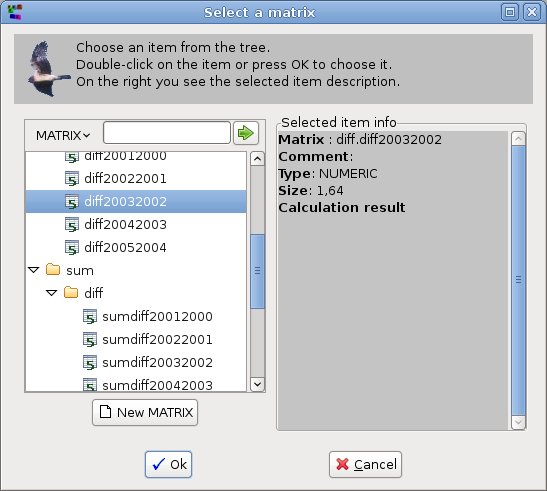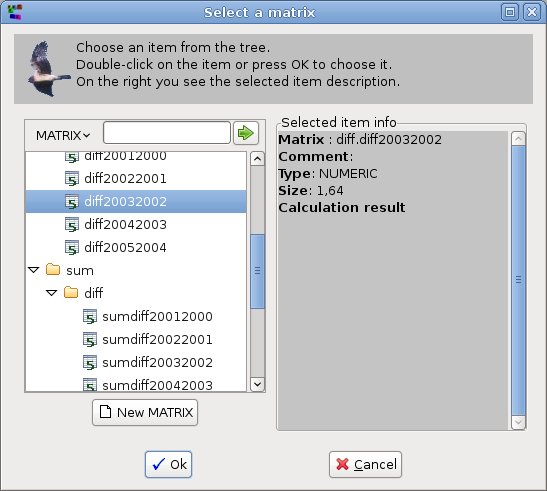The Matrix
Selection Dialog
On the left side there is the tree
of the
matrices in the project, on the right the description of the
currently selected matrix.
Depending
on where the dialog was opened, it can be that only a subset of the
matrices in the project are showed in the tree (for example only the
vectors).
Double-click a matrix or select it and
click OK.
If you click Cancel the dialog is closed and nothing is returned.