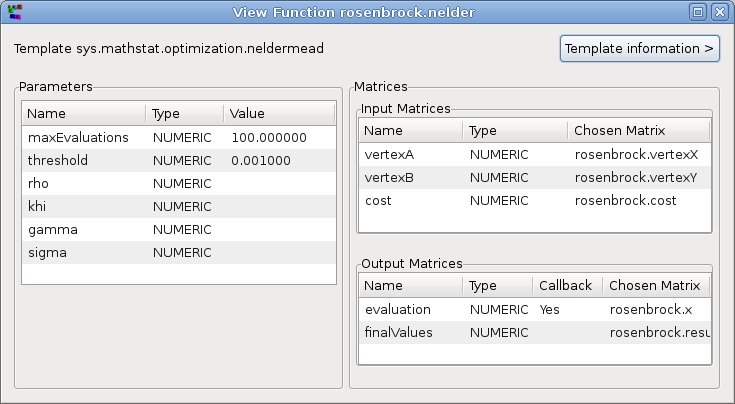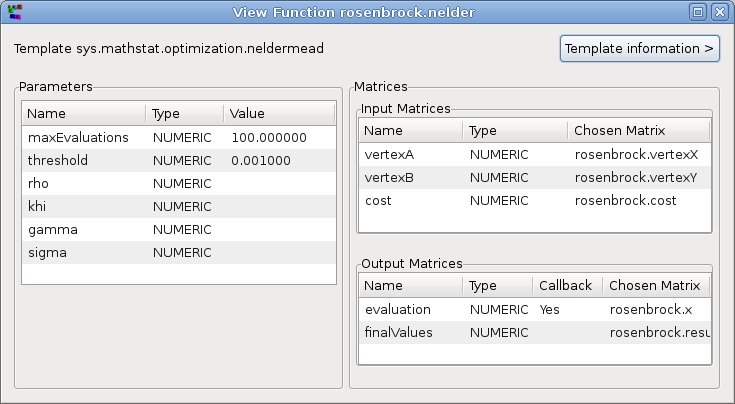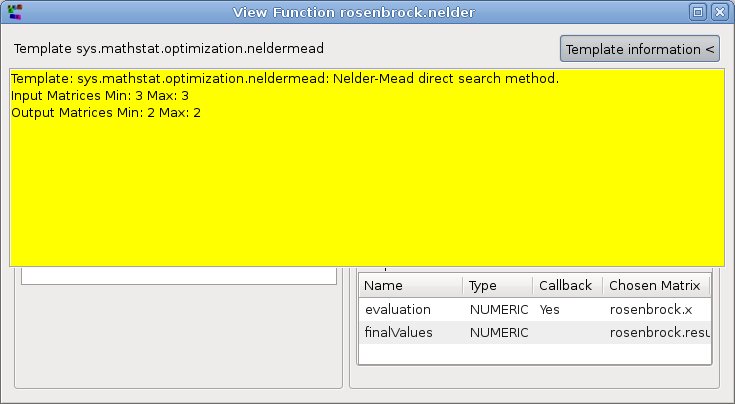The Function Viewer
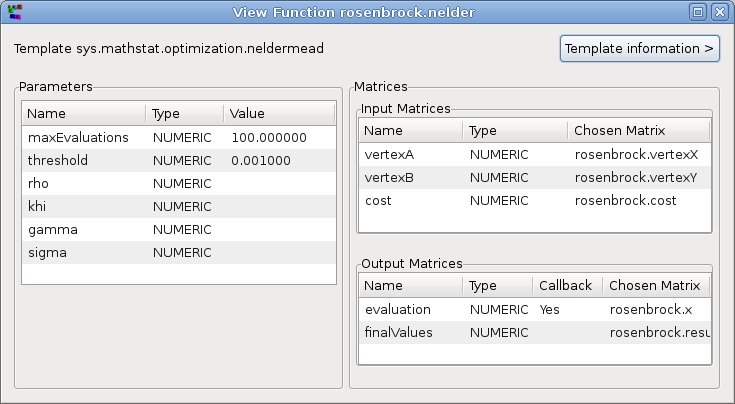
The Function Viewer shows the
content of a function.
Its content is organized as in the
function editor:
- on the top, the name of the template from which
the function has been generated.
- on the left side, the function's parameters.
- on the top of the right side, the input matrices.
- on the bottom of the right side, the output matrices.
Clicking on the Template
Information toggle button a yellow panel is displayed. It
shows all the information about the template from which the function
was generated:
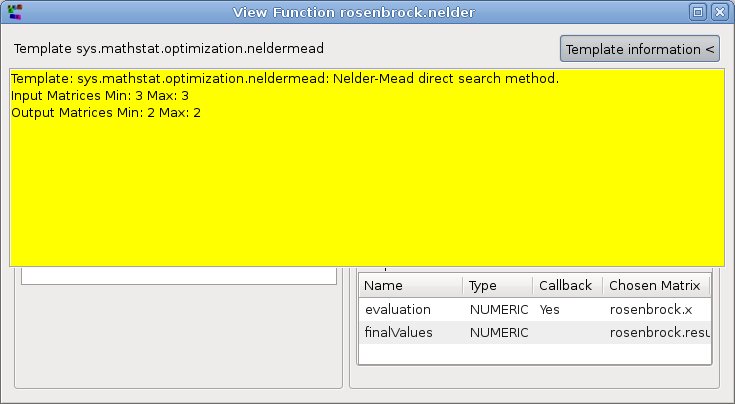
Clicking again on the Template
Information toggle button the panel disappears.