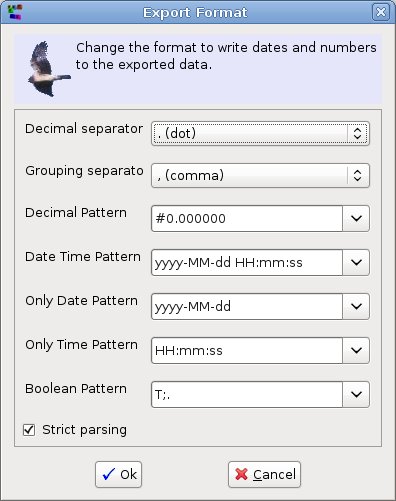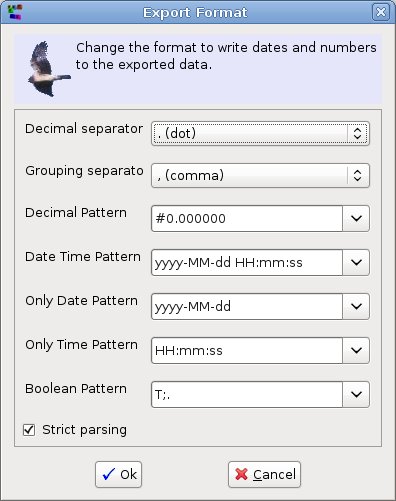Export Data in Matrex
From the Matrix Viewer and Presentation Viewer it is possible to export the matrix or the presentation to
a file (HTML, xls, csv).
You choose the path of the file to export in a save dialog.
In case of a presentation, HTML and xls files maintain color and alignment data for each cell.
If you export to csv you need to specify the csv delimiter using the csv delimiter dialog.
If you export to csv or HTML you need to specify the formats
used to convert numbers/ date times and boolean values to texts.
This
is not needed for xls files, because this is not a textual file format.
You specify the formats in this dialog:
After exporting to HTML the system asks you if want to open the HTML file
with a browser. From there you can print it, using
the browser's printing capabilities.