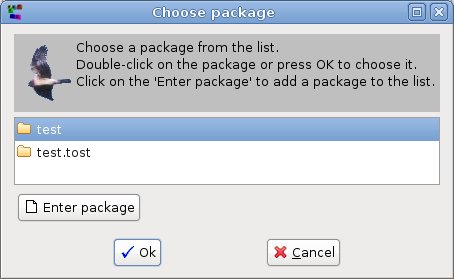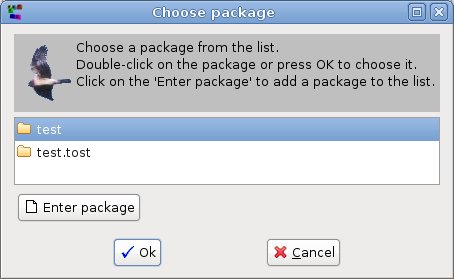The Choose
Package Dialog
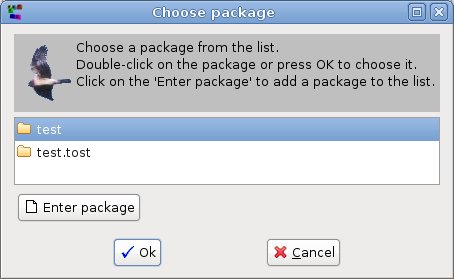
In this dialog you select a package in the project, for a specific type
of item (matrix, function...).
You can either:
- select the package in the list and click on the Ok button.
- double-click on the package
If the package is not in the list, you can add it clicking on the Enter Package
button. It opens an input box where you can write the new package. Once
entered, the package appears at the end of the list.
Cancel
closes the dialog without a package being chosen.