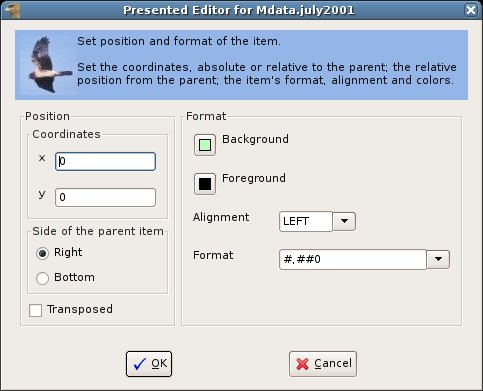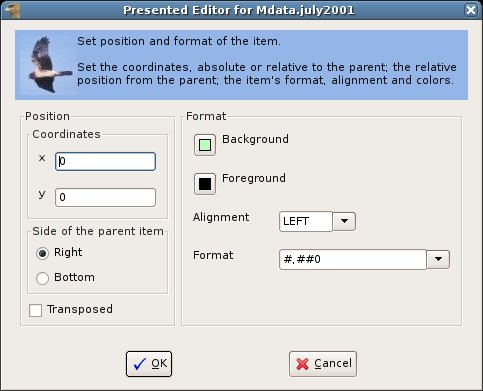The Presented
Editor
The presented editor is used to set the position and format of a new
presented item (matrix or text), or to update them. Position
The
position is given as the coordinates
of the top
left cell of the presented item:- absolute coordinates if the item
is added as root of the presentation.
- coordinates relative to the
parent if the item is a child of another item in the tree.
In
this case you also need to tell if the item has to be on the right
side of the parent or on the bottom of it.
The coordinates are
useful to leave
some space free in the presentation and to avoid collisions among
presented items (for example two matrices children of the same item).
If the item is a matrix you can also
specify if you want to show it as it is or transposed.
This
can be useful for example when you want to show vectors as a row of
the presentation table.
Format
The
format consists
in the background,
foreground, aligment in the cells used to display the text or
the
elements of the matrix in the presentation.
Also the format
used
to transform the content of the matrices to text (if they are numeric
or date matrices) can be selected and changed. This format is specific for this presented item and
therefore does not
have anything to do with the one defined in the GUI Settings dialog.
Clicking OK the dialog is
closed and format and position are applied to the new or edited item.
Clicking Cancel
the dialog is closed and nothing is changed. In the case of a new
presented item the creation is aborted.