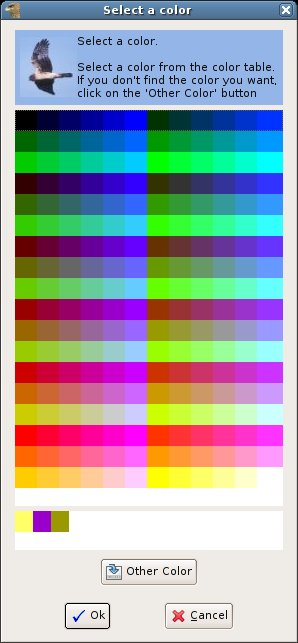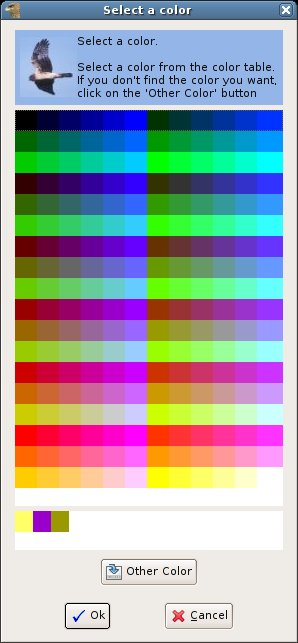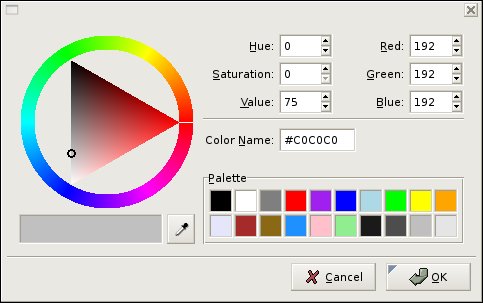The
Color Selection Dialog
The
color selection dialog allows to select one of a set of predefined
colors and keeps memory of the colors that was previously
selected.
Selecting a color and clicking Ok
or
double-clicking on the color, the dialog is closed and the color is
returned.
Pressing the Cancel
button the dialog is closed and nothing is returned.
Once a
color has been selected,
it is added to the lower table, so it can be easily selected the next
time you use this dialog.If you
don't find the color in the proposed set you can click
on Other color. A system dialog appears, where you
can select any color you like. When you press the OK button, the
color is returned directly to the window that will use it.
Here
we show the system dialog
for a GTK Linux system. For other systems (Windows and Mac) it will be
different.